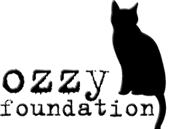ralphs rewards card
charitable giving program
Now you can support the Ozzy Foundation just by shopping at Ralphs.
Here's how to do it:
Step 1: Create a Ralphs account online
- Go to Ralphs.com and click on "Reward Card" link on top right of page
- Click on "Create a New Account"
- Click on "Sign Up Today" under "New Customer?" box
- *Enter zip code under "Preferred Store" and click on red "Find" box
- Choose your preferred Ralphs store from the list
- Under "Account Information" fill in your email address and make up a password
- Indicate, under "Email Subscriptions," if you want to receive any information by email from Ralphs
- Click red "Confirm" button at bottom of page
- Review your account details, read the terms & conditions (available by clicking on the link to "terms & conditions"), click the box if you agree, and click red "Confirm" button
- Check your email account for an email from Ralphs to confirm the account. The subject line will be: Last Step to Activate Your Account
- Click on the link provided in the email. This will take you to the Ralphs.com site. Click on the link that says "Click here to login"
Step 2: Sign in to Ralphs.com site
- Go to Community Rewards box (at the bottom of the page) and Click on Edit Community Contribution Program Information
- Enter your Ralphs Rewards Card number and click "Save Changes"
- Provide your name and address and click "Submit"
- Enter Ozzy Foundation in the "Find Your Organization" search box and click "Search"
- The Ozzy Foundation (organization number AF184) should come up under "Select Your Organization." Click in the circle and click the red "Save Changes" button.
- Now you can Log Out!
 Step 3: Shop!
Step 3: Shop!
Every time you shop at Ralphs, remember to present your Ralphs Rewards Card. The bottom of your receipt should indicate that the purchase will support the Ozzy Foundation.
THANKS FOR YOUR SUPPORT! Please pass this information along.